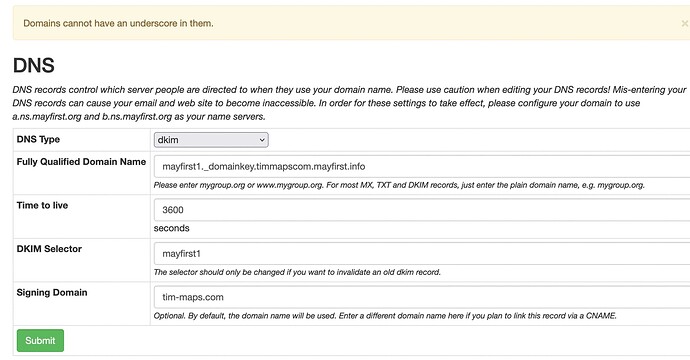Hi @TIAS folks,
I’m happy to report that DKIM signing has arrived in the May First control panel (as of late last night) and we are looking for beta testers to kick the tires a bit. Here’s a link to some basic documentation on how to set things up: faq/email/dkim – Support
What is DKIM? DKIM is a method for signing outgoing email messages to add a degree of proof that if the message claims to be sent from a given email address, it really is sent from that address. It both helps reduce fraud and also provides just a bit more reason for a mail system receiving your message to place it in the inbox instead of the junk mail folder.
The technical details of DKIM are quite hard to understand, so the plan is to automatically setup DKIM for all domain names that are currently sending email via May First and probably set it up automatically for new domain names added in the future. That way our members benefit from DKIM without having to set it up or fully understand it.
However, at this point, we are hoping a few brave individuals would be willing to follow the directions in our FAQ to setup DKIM for your personal domain and report back any trouble you have with it. It will work best if you use a domain that belongs to you, is handled via the May First DNS system and is currently using May First to send email. If that descriptin fits one of your domains, please give it a shot and post back to this thread with your experiences.
Thanks!
jamie
Hola amigos de @TIAS,
Me complace informaros de que la firma DKIM ha llegado al panel de control de May First (a última hora de anoche) y que estamos buscando probadores beta para que prueben un poco. Aquí hay un enlace a la documentación básica sobre cómo configurar las cosas: faq/email/dkim – Support
¿Qué es DKIM? DKIM es un método para firmar los mensajes de correo electrónico salientes para añadir un grado de prueba de que si el mensaje dice ser enviado desde una dirección de correo electrónico determinada, realmente se envía desde esa dirección. Ayuda a reducir el fraude y también proporciona una razón más para que el sistema de correo que recibe su mensaje lo coloque en la bandeja de entrada en lugar de en la carpeta de correo no deseado.
Los detalles técnicos de DKIM son bastante difíciles de entender, por lo que el plan es configurar automáticamente DKIM para todos los nombres de dominio que actualmente envían correo electrónico a través de May First y probablemente configurarlo automáticamente para los nuevos nombres de dominio que se añadan en el futuro. De esta manera, nuestros miembros se benefician de DKIM sin tener que configurarlo o entenderlo completamente.
Sin embargo, en este momento, esperamos que algunas personas valientes estén dispuestas a seguir las instrucciones en nuestro FAQ para configurar DKIM para su dominio personal e informar de cualquier problema que tengan con él. Funcionará mejor si utiliza un dominio que le pertenezca, que se gestione a través del sistema DNS de May First y que actualmente utilice May First para enviar correo electrónico. Si esta descripción se ajusta a uno de sus dominios, por favor, inténtelo y publique en este hilo sus experiencias.
Gracias.
jamie