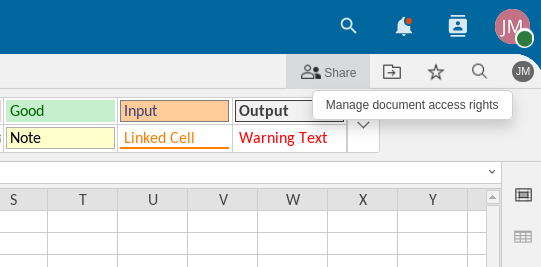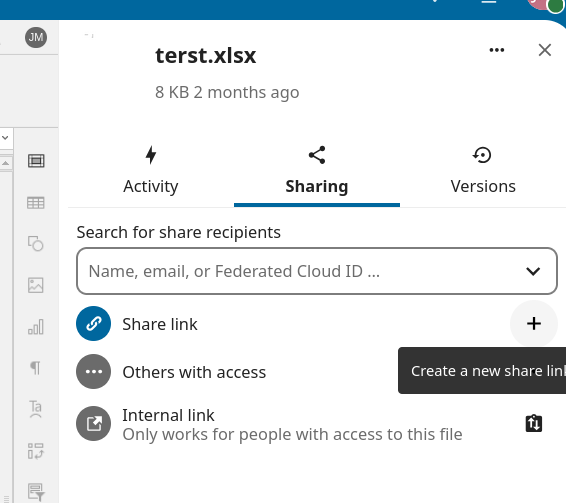as a may first member using next cloud which I access on may first website, how do I share a next cloud spreadsheet document with a friend who is not a next cloud or may first member?
Hi @triplejustice, You can click the “Share” button in the top right corner:
Then, in the sharing tab, click the plus sign next to the “Share link”:
The publicly accessible link will be copied to your clipboard - so you can paste it into an email or message to the people you want to share with. No login will be necessary if you have the link.
You can also click on the “…” menu to adjust the properties (for example, it will automatically expire, but you can adjust that. You can also control what permissions are being granted.
thanks I did exactly those steps, but the person I shared the spreadsheet with could not open the link I sent them and got a message saying he needs to have next cloud to open it.
ok so I am not sure why the results has changed, but today I followed the steps u suggested and sent a new link and the user was able to open it. thx